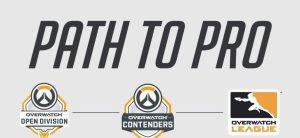Elimination of “In-Flight” Icon for Grenade Kills – Latest CS2 Update
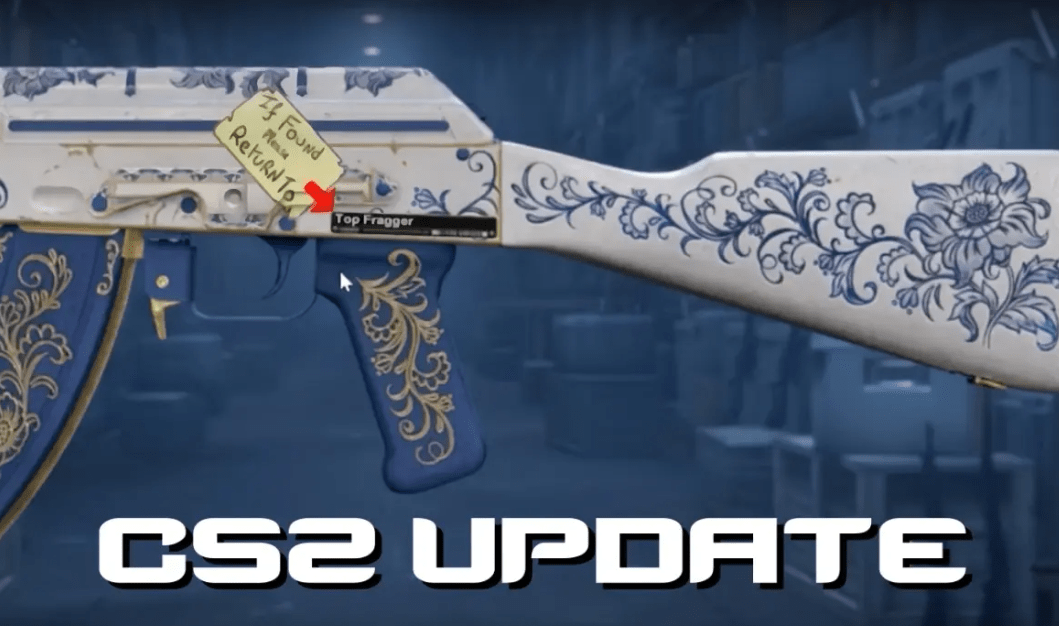
Counter-Strike 2 (CS2) enthusiasts are buzzing with excitement over the announcement of a substantial game update. This eagerly anticipated update holds the promise of enhanced gameplay dynamics and an overall improved user experience. Weighing in at around 158.2 MB, this update introduces a multitude of changes meticulously designed to bolster different facets of the game. Players can expect a range of improvements that aim to refine gameplay mechanics, resulting in more engaging and immersive matches. From fine-tuning weapon balancing and optimizing movement mechanics to enhancing hit registration and addressing bug fixes, this update leaves no stone unturned in its quest to elevate the gameplay experience.
Moreover, this update also pays special attention to user experience enhancements. From revamping the user interface and introducing intuitive controls to providing more informative in-game notifications and refining matchmaking algorithms, players can anticipate a smoother and more enjoyable journey while navigating the CS2 universe. The development team has diligently listened to player feedback and incorporated various community-driven suggestions into this update. With an unwavering dedication to delivering a top-notch gaming experience, this update represents a significant milestone in the evolution of CS2. As players eagerly await the download and installation of this update, the CS2 community is abuzz with anticipation and excitement, eager to dive into the improved gameplay dynamics and explore the enhanced user experience that this update promises to deliver.
Enhancements in CS2 Update: Improved Visibility, Menu Fixes, Demo Optimization, and Console Performance Indicators
- Changed Visibility of Grenade Kills
One of the notable changes in this update revolves around the visibility of grenade kills. In previous versions of the game, an “in the air” icon would appear when a player eliminated an opponent with a grenade while they were mid-air. However, based on player feedback and a desire to simplify the visual interface, this update removes the mid-air icon for grenade kills. The intention behind this change is to provide players with a clearer view of the events happening in the game without unnecessary visual clutter. By streamlining the interface, players can focus more on the gameplay itself and make quick decisions based on the information available to them.
- Fixes for Menu Issues
Another significant improvement introduced in this update addresses a persistent issue related to the in-game menu. Previously, players encountered a problem where accessing the buy menu or the leaderboard (TAB) would result in the keyboard becoming unresponsive. This frustrating issue has been fixed, ensuring that players can now seamlessly access the menu without any interruption or inconvenience. This fix not only enhances the overall gameplay experience but also alleviates a long-standing concern among the community.
- Optimization of Demo Rewind
The update also brings optimization to the handling of user commands during demo rewind. Previously, when rewinding demos to review gameplay moments, there was a noticeable processing load that affected the speed and efficiency of navigating through the demos. However, with the implementation of optimization techniques, the processing load has been reduced by approximately 80%. This optimization significantly improves the speed and responsiveness of navigating through demos, allowing players to analyze gameplay moments more effectively and efficiently. Whether it’s for self-improvement, studying opponents’ tactics, or creating content, this optimization empowers players to make the most out of the demo system in CS2.
- Console Performance Indicators
Additionally, this update introduces console performance indicators, catering to advanced users who seek to optimize their gaming experience further. These performance indicators provide valuable diagnostic tools to identify and resolve performance-related issues. The detailed long frame summaries offer insights into the game’s performance over time, allowing players to pinpoint specific areas that may require optimization. Furthermore, the end-of-match performance snapshots provide a comprehensive overview of the game’s performance, helping players analyze any potential bottlenecks or areas for improvement. These console performance indicators empower players to troubleshoot and fine-tune their gaming experience, ensuring smooth and enjoyable gameplay sessions.
- A Commitment to a Smooth and Immersive Gaming Experience
This comprehensive update showcases CS2’s commitment to creating a smooth and immersive gaming experience for its dedicated player base. The changes introduced in this update not only enhance gameplay dynamics but also aim to improve the overall user experience. By addressing player feedback and implementing optimizations, CS2 continues to evolve and refine its gameplay mechanics and functionality.
With improved visibility of grenade kills, players can now focus on the action unfolding before them without distraction. The fixes for menu issues ensure that players can navigate through the game seamlessly, enhancing their overall enjoyment. The optimization of demo rewind empowers players to review and analyze gameplay moments with unprecedented speed and efficiency. Finally, the console performance indicators provide advanced users with the necessary tools to diagnose and resolve performance-related challenges, ensuring a smooth and optimized gaming experience. As players eagerly embrace this update, the CS2 community anticipates an even more immersive and enjoyable gameplay experience. With a commitment to continuous improvement, CS2 strives to deliver a game that captivates and entertains its loyal player base, fostering a thriving community of passionate gamers.