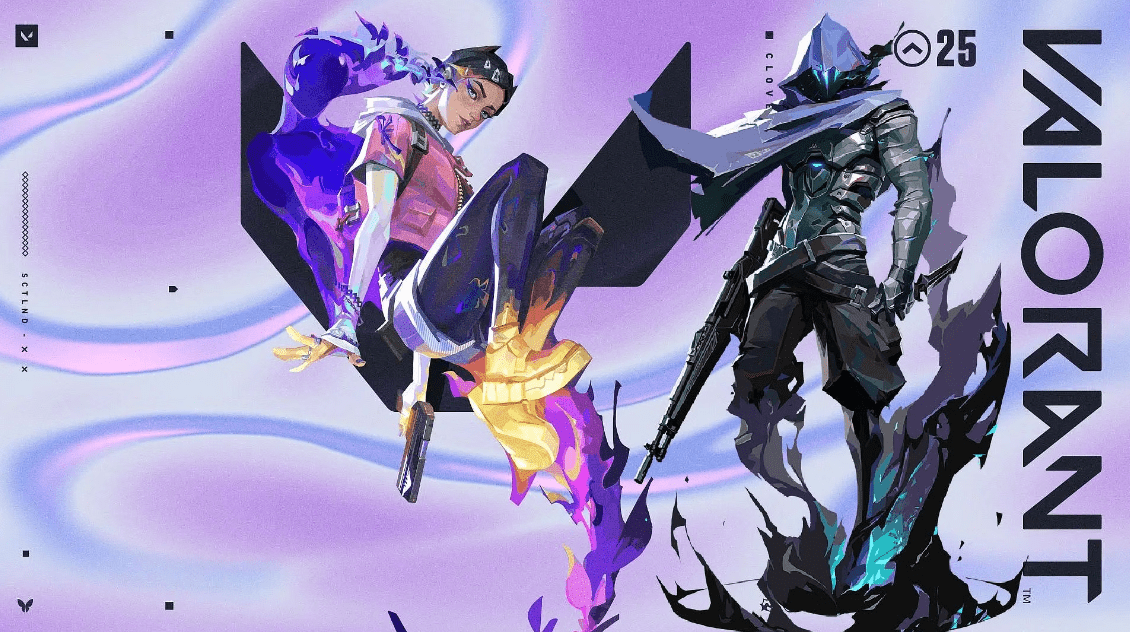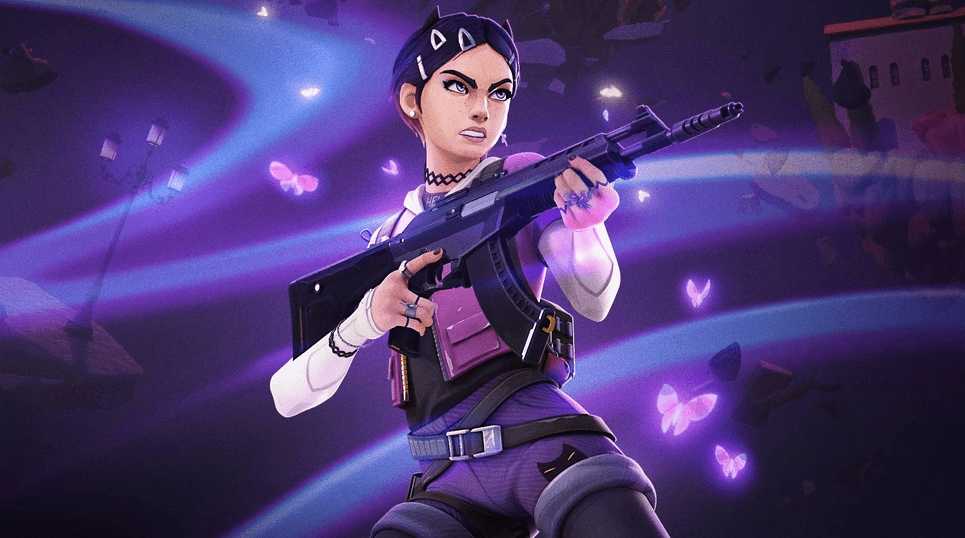Valorant Patch 8.07: Developer Tackles Clove
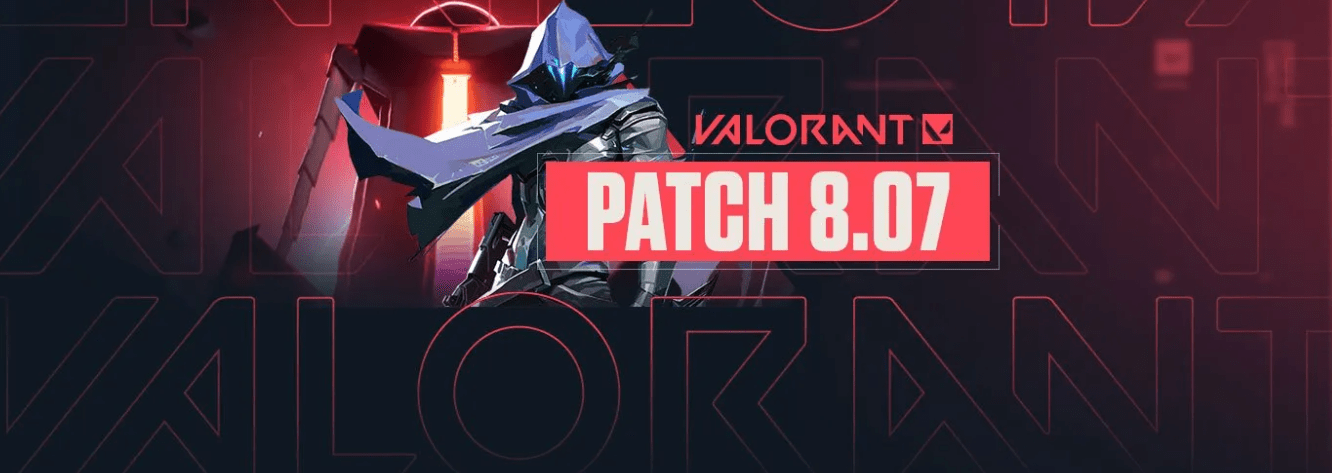
Each time VALORANT introduces a new agent into the game, fans have come to expect that it comes with a multitude of accompanying errors. This is precisely why Clove is currently prohibited from VCT matches. In response to these issues, VALORANT Patch 8.07 aims to address a wide range of bug fixes specifically for the new agent. While Riot Games has not explicitly disclosed the exact error that led them to make such a stringent decision, the community speculates that it may be related to a bug causing Clove to lose their primary weapon upon using their ultimate ability. This significant drawback has likely impacted Clove’s viability and competitive balance.
In the latest patch, Riot Games has diligently worked to rectify numerous errors associated with Clove. Apart from the aforementioned issue, they have also resolved bugs related to Clove’s aiming after using the X ability, addressed problems with the E ability, and even fixed a peculiar incidence where Clove’s character model remained in a vertical position after death. These comprehensive fixes demonstrate Riot’s commitment to ensuring a smoother gameplay experience for both Clove and other agents. Moreover, Riot Games has taken the opportunity to make adjustments to other agents as well, notably focusing on Omen and refining their X ability. By actively addressing these issues and implementing necessary changes, Riot Games showcases their dedication to maintaining gameplay integrity and enhancing the overall competitive environment in VALORANT. Players can anticipate a more balanced and polished experience with the introduction of Patch 8.07.
Table of Contents
Patch log
GENERAL CHANGES
- An enhanced user experience awaits as the game’s interface elements pertaining to interactions have undergone improvements. They now boast increased contrast, ensuring better readability. Additionally, the text within these elements has been streamlined, while weapon-related components have been stripped of their skin series names, providing a cleaner and more intuitive interface. These refinements aim to optimize usability and enhance the overall visual appeal of the game.
AGENT CHANGES
OMEN
- With the latest update, Omen can now interact with various objects, such as doors, and even pick up the Spike while in Shadow Form (X). This change eliminates the need for Omen to cancel the ability in order to perform these actions. Our aim was to make these interactions more intuitive and seamless, enhancing the overall gameplay experience.
UPDATING GAME SYSTEMS
- The behavior of flashbangs has been significantly improved to ensure greater consistency, even in instances where you might encounter ping-related challenges. These enhancements guarantee that the effects of flashbangs are more reliable and predictable, regardless of any latency issues that may be present. This update aims to provide a smoother and more consistent gameplay experience, enhancing the tactical efficacy of flashbangs in diverse situations.
Error correction
GENERAL
- Damage display
- A bug has been fixed where fractional damage values were incorrectly displayed in the interface, leading to inaccurate total damage calculations. For instance, due to this issue, when landing a body shot with the Classic at close range against an armored opponent, the displayed damage would show 25 instead of 26. Additionally, in certain cases, Clove’s ability “Sustenance” (C) would incorrectly heal for 151 health. These fixes ensure that damage calculations and healing values are now accurately represented in the game’s interface, providing players with more precise information during gameplay.
- NOTE: This fix solely pertains to the visual aspect, and there have been no changes to the damage calculation mechanics themselves.
AGENTS
Chamber:
- Fixed a vulnerability that allowed players to use “Royal Execution” (C) in unintended locations while playing as Chamber.
Clove:
- Addressed an issue where Clove’s body would sometimes remain in a vertical position after death.
- Corrected an error where using Clove’s ultimate ability, “Early Departure” (X), did not count towards the progress of the weekly quest “Use Ultimate Ability.” The post-match statistics displayed an incorrect value of 0.
- Resolved a bug where using Clove’s ability “Trickster” (E) after death was not reflected in the post-match statistics.
- Fixed an issue where damage received while under the effect of temporary health from Clove’s ability “Sustenance” (C) was not shown in the combat log.
- Addressed a bug where Clove’s crosshair direction could abruptly change due to the suppression effect while using the “Early Departure” (X) ability.
- Fixed a bug where using the “Early Departure” (X) ability could cause Clove to respawn without their primary weapon.
- Corrected an issue where selecting the “Trickster” (E) ability and aiming strictly upwards or downwards would cause Clove’s head and hand hitboxes to shift.
- Resolved the same issue that could occur when selecting the “Trickster” (E) ability while Clove was crouching.
- Fixed an error where an incorrect ability icon was displayed in the combat log for Clove’s “Intervention” (Q) ability.
- Applied a preventative fix to Clove’s ability “Sustenance” (C) to prevent an issue where the interface would sometimes display a total health value higher than 150 when taking fall damage during the activation of Clove’s ability.
- Fixed a bug where moving through the borders of Clove’s smoke would cause a flickering effect instead of a smooth transition.
- Resolved an issue where deceased allies or spectators watching Clove would miss the post-death ceremony.
- Fixed a bug where using Clove’s ability “Intervention” (Q) would occasionally cause a client-side freeze.
COSMETIC ITEMS
We have received several reports regarding issues with the audio effects of weapon skins, and we have addressed them. The following skins have been fixed:
- Classic “Glitchpop”
- Classic “Prime”
- Classic “Cryo-Stasis”
- Classic “Gravitational Uranium Neuroblaster (G.U.N.)”
- Classic “Spectrum”
- Operator “Ancient Flame”
- Sheriff “Ion” (Note: The fix for this skin was already implemented in patch 8.05, but we are mentioning it here to keep everyone informed)
We have also received reports about incorrect audio effects for some other types of weapons and skins, such as Phantom “Standard/Default,” Phantom “Demon,” Phantom “Scout,” and others. However, our investigation has shown that there are no actual issues with them. If you notice any differences in the audio effects for these weapon types (or any others) compared to how they sounded before patch 8.05, the cause may be the speaker configuration in your VALORANT sound settings. This can happen if your USB headphones are recognized by Windows as a multi-channel device with “surround sound” capability, while the “Auto Detect” option is selected in your VALORANT sound settings. If you are listening through headphones, have the “Auto Detect” option selected, and spatial sound is not enabled, the configuration of your speakers should be displayed as 2.0. If it shows any other number of channels, you can fix this by either changing the speaker configuration in VALORANT to “Stereo” mode or enabling spatial sound transmission in Windows.
GAME PROCESS
- A fix has been implemented for an issue where assigning number keys as options in the “Radio Commands” menu would result in conflicts when trying to activate commands.
PREMIER
- A fix has been implemented for an issue where your status displayed in the squad list had a small scale, making it unreadable.
- An issue has been resolved where incorrect criteria were applied in tournament leaderboards when determining the best performers in case of tied statistics.