
Wicadia
Ali ” Wicadia ” Haydar Yalcin is a Counter-Strike: Global Offensive esports player from Turkey. He began his career in 2021 as part of the OtherSide team. After he performed in the RWC mix, at the end of the year he joined the Eternal Fire Academy for 4 months, then moved to the SMOAD mix, and in the spring of 2022 he again joined the Eternal Fire Academy for two months, and then temporarily left the line-up, but soon returned from the fall of 2022 plays in the roster as a rifler. April 24, 2023 was accepted as a replacement in Eternal Fire. Here you can see all the settings of the Ali “Wicadia” Haydar Yalcin player. Download the CFG file of Wicadia directly from our VPEsports website.
Mouse
Lamzu Atlantis
DPI
800
Sensitivity
1.7
eDPI
1360
Zoom Sensitivity
1
Hz
1
Windows Sensitivity
6
Raw Input
1
Mouse Acceleration
Unknown
Crosshair
Teammates
Drawoutline
Unknown
Alpha
255
Color
5
Blue
255
Green
255
Red
Unknown
Dot
Unknown
Gap
-2.374332
Size
2.450623
Style
4
Thickness
1.993398
Sniper Width
1
Viewmodel
FOV
68
Offset X
1.5
Offset Y
1
Offset Z
-2
Presetpos
Unknown
Shift Left Amt
1.5
Shift Right Amt
0.75
Recoil
1
Righthand
1
Bob
Lower Amt
5
Amt Lat
0.33
Amt Vert
0.14
Cycle
0.98
Launch Options
-novid -freq 240 -refresh 240 -high -tickrate 128 +mat_queue_mode 2 fps_max 500 Config
HOW TO INSTALL CONFIG
- Drop the cfg file along the path: Steam\steamapps\common\Counter-Strike Global Offensive\csgo\cfg
- Launch CS:GO!!!
- Open the console "~" We write
- exec Wicadia.cfg
- Done
If you liked the Wicadia CS:GO config, like it👍 and don't forget to share it with a
friend. Do you know the current player settings? Write in the comments what ✍️
Download Video Settings
Resolution
1280x960
Aspect Ratio
4:3
Scaling Mode
Stretched
Brightness
Unknown
Display Mode
Fullscreen
Global Shadow Quality
Very Low
Model / Texture Detail
Low
Texture Streaming
Disabled
Effect Detail
Low
Shader Detail
Very Low
Boost Player Contrast
Enabled
Multicore Rendering
Enabled
Multisampling Anti-Aliasing Mode
2x MSAA
FXAA Anti-Aliasing
Disabled
Texture Filtering Mode
Bilinear
Wait for Vertical Sync
Disabled
Triple-Monitor Mode
Disabled
Use Uber Shaders
Enabled
Skins
★ Sport Gloves | Amphibious (Field-Tested)
★ Karambit | Doppler Phase 4 (Factory New)
AK-47 | Vulcan (Field-Tested)
M4A1-S | Decimator (Minimal Wear)
Glock-18 | Blue Fissure (Minimal Wear)
Desert Eagle | Printstream (Field-Tested)
Gear

ZOWIE XL2566K

Lamzu Atlantis

Logitech G Pro K/DA Keyboard

HyperX Cloud II
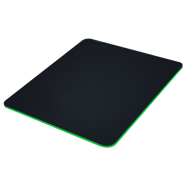
Razer Gigantus V2
Monitor
Unknown
DyAc
Unknown
Black eQualizer
Unknown
Color Vibrance
Unknown
Low Blue Light
Unknown
Picture Mode
Unknown
Brightness
Unknown
Contrast
Unknown
Sharpness
Unknown
Gamma
Unknown
Color Temperature
Unknown
AMA
Unknown
Graphics card
Unknown
Digital Vibrance
Unknown




