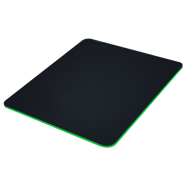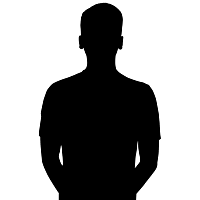LNZ
Linus first appeared on the pro scene in 2018. As part of Engrave, he reached the final of GANK-Zone 2018, helped Team Viral conquer DreamHack Winter 2018 Junior. In 2019, he collaborated with LBS E-Sport, won the Gymnasieligan 2019 Spring. Since October, he represented Wind and Rain, made it to the semi-finals of ESL Premiership – Winter 2019. In 2020, he got a job at Chetz Esports, in April the roster received sponsorship from nerdRage. Under the banner of the new organization, the guys took 4th place at ESL Premiership Spring 2020. Since June, LNZ has been playing for Prima eSport, but failed to prove itself. Here you can see all the settings of the Linus “LNZ” Oscar Holtng player. Download the CFG file of LNZ directly from our VPEsports website.
Mouse
Crosshair
Teammates
Viewmodel
Bob
Launch Options
Unknown Config
HOW TO INSTALL CONFIG
- Drop the cfg file along the path: Steam\steamapps\common\Counter-Strike Global Offensive\csgo\cfg
- Launch CS:GO!!!
- Open the console "~" We write
- exec ops.cfg
- Done
Video Settings
Skins
Gear