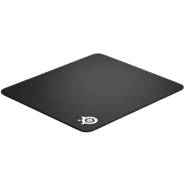dgt
Franco “dgt” Garcia is a talented esports player in the world of Counter-Strike: Global Offensive, hailing from Uruguay and born on May 12, 2001. His journey in CS:GO began in 2017 when he joined his first team, Ivyaert E-Sports. Throughout his career, he has gained valuable experience playing for various teams, including Malvinas Gaming, Spect White, S2N Esports Club, Furious Gaming, and Sinisters eSports. In May 2019, Franco got an opportunity to trial with the 9z Team, showcasing his skills and potential as a rifler. His impressive performance during the trial period earned him a fixed spot on the team’s roster a month later. Since then, he has been an integral part of the 9z Team, contributing his skills and expertise to their success. Franco “dgt” Garcia’s dedication and passion for the game have been evident throughout his career, and he continues to improve and make a name for himself in the competitive CS:GO scene. As he continues to grow and develop as a player, we look forward to witnessing more of his achievements and contributions to the world of esports. Here you can see all the settings of the Franco “dgt” Garcia player. Download the CFG file of dgt directly from our VPEsports website.
Mouse
Crosshair
Viewmodel
Bob
Launch Options
-high -refresh 240 -d3d9ex -novid -nod3d9ex1 -threads 6 -cores 6 +mat_disable_fancy_blending +exec fps Config
HOW TO INSTALL CONFIG
- Drop the cfg file along the path: Steam\steamapps\common\Counter-Strike Global Offensive\csgo\cfg
- Launch CS:GO!!!
- Open the console "~" We write
- exec dav1d.cfg
- Done
Video Settings
Skins
Gear