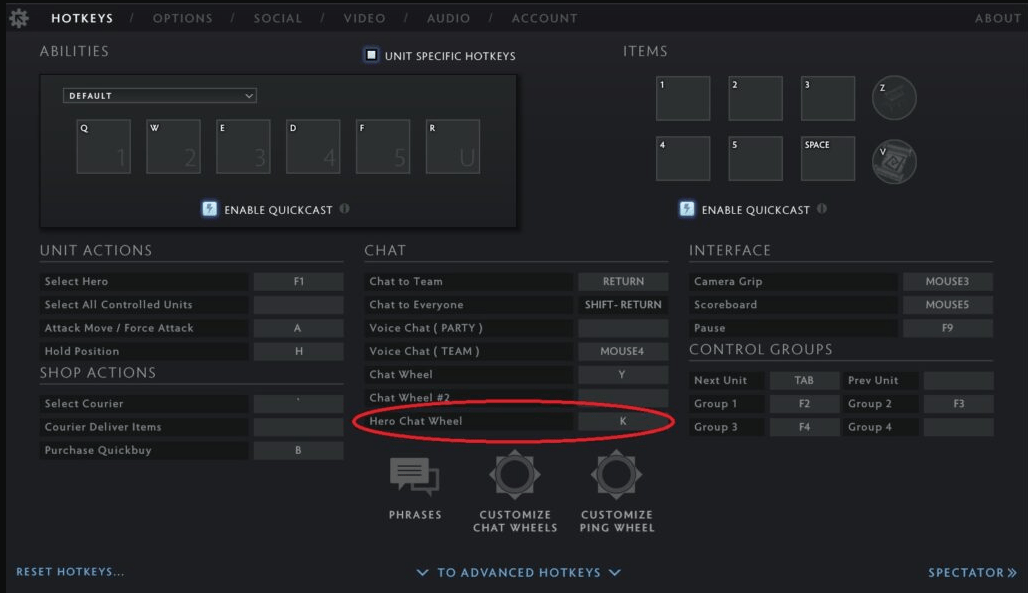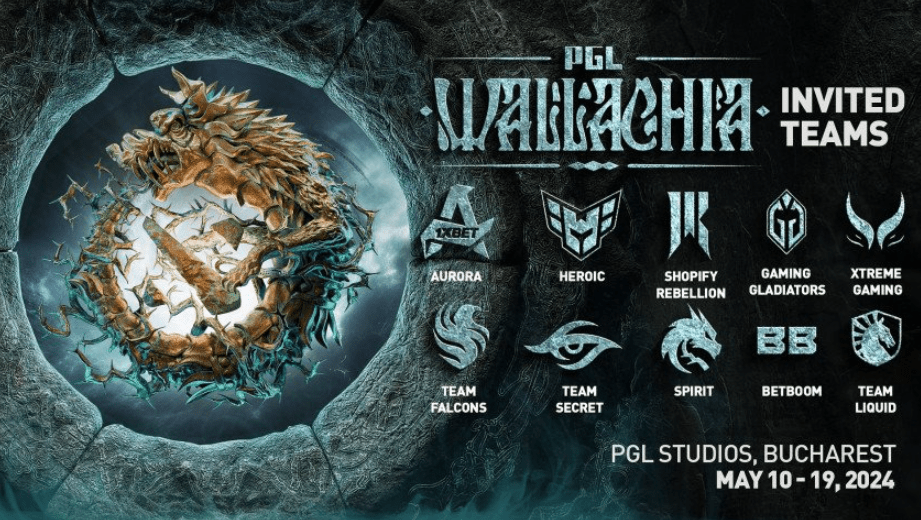Guide: Utilizing the Hero Chat Wheel in Dota 2

Dota 2 heroes are renowned for their communicative nature, engaging in constant banter with fellow heroes and reacting to your actions. By utilizing the Hero Chat Wheel, you are granted access to the most memorable lines of your beloved hero.
The Dota 2 Hero Chat Wheel offers lines exclusively meant for allies, as well as those that are broadcasted to all 10 players across the map. It serves as an infinite source of amusement, albeit occasionally causing frustration when you find yourself on the receiving end.
Here’s how Dota 2 players can gain access to their Hero Chat Wheel.
Accessing the Hero Chat Wheel in Dota 2: A Guide
Following the Dota Plus update by Valve on October 15, 2020, all players now have access to Shards and Hero Levels for their chosen heroes.
Players who do not have a paid subscription can reach a maximum of level five, granting them two voice lines.
Subscribers, on the other hand, are eligible to unlock an additional seven voice lines. However, this requires some dedication in terms of gameplay and completing hero-specific quests.