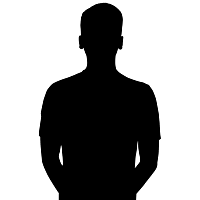Zellsis
Jordan “Zellsis” Montemurro, hailing from the United States of America, is a versatile talent in the world of Valorant. A former professional Counter-Strike: Global Offensive player, Zellsis showcased his skills while representing teams like Swole Patrol, Cloud9 (on trial), and Team Singularity. Embracing the competitive spirit of Valorant, Zellsis made the transition to the game in late 2020, and since then, his adaptability and game sense have been instrumental to his success.
Mouse
Logitech G Pro X Superlight Black
DPI
400
Hz
1000
Sensitivity
1.80
eDPI
720
Zoom Sensitivity
0.80
Windows Sensitivity
6
Raw Input Buffer
Off
Crosshair
Color
4
Crosshair Color
00ffff
Outlines
Unknown
Outlines_thickness
Unknown
Center Dot
Off
Show Inner Lines
On
Inner Line Opacity
1
Inner Line Length
1
Inner Line Thickness
5
Inner Line Offset
2
Movement Error
Off
Firing Error
Off
Show Outer Lines
Off
Outer Lines Offset
Unknown
Outer Lines Thickness
Unknown
Keybinds
HyperX Alloy Origins Core
Walk
Unknown
Crouch
Unknown
Jump / Vault
Unknown
Use
Unknown
Map
Rotate
Fixed
Keep Player Centered
On
Fixed Orientation
Based On Side
Minimap Size
1.1
Minimap Zoom
0.9
Minimap Vision Cones
On
Show Map Region Names
Always
Video Settings
Resolution
Unknown
Aspect Ratio
Unknown
Aspect Ratio Method
Fill
Display Mode
Unknown
Multithreaded Rendering
On
Material Quality
On
Texture Quality
Low
Detail Quality
Low
UI Quality
Low
Vignette
Off
VSync
Off
Anti-Aliasing
Unknown
Anisotropic Filtering
8x
Improve Clarity
Off
Experimental Sharpening
Unknown
Bloom
On
Distortion
Off
Cast Shadows
Off
Enemy Highlight Color
Yellow (Deuteranopia)
Gear

ZOWIE XL2566K

HyperX Alloy Origins Core

Sennheiser GAME ZERO

ZOWIE G-SR-SE Rouge