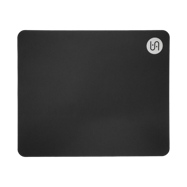YEKINDAR
Mareks YEKINDAR Galinskis is a professional CS:GO player from Latvia.At the dawn of his career, in 2017, YEKINDAR performed in mixes. In October of the same year, he was invited to Elements Pro Gaming. There he played under the guidance of an experienced captain Dmitry hooch Bogdanov.In October 2018, Galinskis moved to pro100, where he played for a year and a half. YEKINDAR excelled in shooting. Many considered him one of the main talents of the CIS region. In May 2020, Mareks joined Virtus.pro.Together with Galinskis, the results of VP, who had not been playing for a long time, improved. At the end of the year, the “bears” won Flashpoint Season 2 and DreamHack Open December 2020. At IEM Katowice 2021, the team reached the final, in which they lost to Gambit Esports. Here you can see all player settings YEKINDAR Mareks Gaļinskis. Download the CFG file directly from our VPEsports website.
Mouse
Crosshair
Teammates
Viewmodel
Bob
Launch Options
-novid -console -tickrate 128 +fps_max 999 Config
HOW TO INSTALL CONFIG
- Drop the cfg file along the path: Steam\steamapps\common\Counter-Strike Global Offensive\csgo\cfg
- Launch CS:GO!!!
- Open the console "~" We write
- exec Patsi.cfg
- Done
Video Settings
Skins
Gear