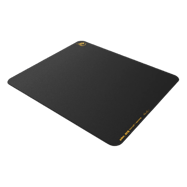Keoz
Nicolas “Keoz” Juice is a talented professional Counter-Strike: Global Offensive player from Belgium, with Ukrainian origins, born on December 29, 2000. He has made a name for himself in the CS:GO scene, showcasing his skills and dedication to the game. As a prominent player, Keoz continues to impress fans and fellow players alike with his performances on the competitive stage. He first appeared on the CS:GO scene in 2017, when he joined the Sector One team, where he spent the next year. In April 2018, he was accepted into the ranks of MaxiSaucisse where he played for a short period. After them, he visited several more mixes, and also played as a substitute in some teams. In March 2019, it was signed by an organization from Kazakhstan – Syman Gaming. He currently plays in the team – K23, formerly known as Syman. At the beginning of 2021, he moved to Team LDLC. On February 21, 2022, he becomes a representative of the Falcons Esports organization. On September 16, he began to play for the GamerLegion team. Here you can see all the settings of the Nicolas “Keoz” Juice player. Download the CFG file of Keoz directly from our VPEsports website.
Mouse
Crosshair
Teammates
Viewmodel
Bob
Launch Options
-freq 240 -console -novid -tickrate 128 -allow_third_party_software Config
HOW TO INSTALL CONFIG
- Drop the cfg file along the path: Steam\steamapps\common\Counter-Strike Global Offensive\csgo\cfg
- Launch CS:GO!!!
- Open the console "~" We write
- exec isak.cfg
- Done
Video Settings
Skins
Gear