
jL
Justinas “jL” Lekavicius, a rifler from Lithuania, graces the ranks of Natus Vincere, adding his talents to the mix.
Mouse
Logitech G Pro X Superlight White
DPI
400
Sensitivity
1.77
eDPI
708
Zoom Sensitivity
1
Hz
1
Windows Sensitivity
6
Raw Input
1
Mouse Acceleration
Unknown
Crosshair
Teammates
Drawoutline
Unknown
Alpha
255
Color
4
Blue
255
Green
255
Red
255
Dot
1
Gap
-3
Size
1
Style
4
Thickness
Unknown
Sniper Width
1
Viewmodel
FOV
68
Offset X
2
Offset Y
2.5
Offset Z
-1.5
Presetpos
Unknown
Shift Left Amt
1.5
Shift Right Amt
0.75
Recoil
1
Righthand
1
Bob
Lower Amt
5
Amt Lat
0.1
Amt Vert
0.25
Cycle
0.98
Launch Options
-novid -tickrate 128 -refresh 240 -high -full -nod3d9ex fps_max 0 cl_updaterate 128 cl_cmdrate 128 Video Settings
Resolution
1280x960
Aspect Ratio
4:3
Scaling Mode
Stretched
Brightness
Unknown
Display Mode
Fullscreen
Global Shadow Quality
High
Model / Texture Detail
High
Texture Streaming
Disabled
Effect Detail
High
Shader Detail
High
Boost Player Contrast
Disabled
Multicore Rendering
Enabled
Multisampling Anti-Aliasing Mode
8x MSAA
FXAA Anti-Aliasing
Disabled
Texture Filtering Mode
Trilinear
Wait for Vertical Sync
Disabled
Triple-Monitor Mode
Disabled
Use Uber Shaders
Enabled
Skins
★ Talon Knife | Fade (Factory New)
★ Moto Gloves | Spearmint (Field-Tested)
AK-47 | Vulcan (Minimal Wear)
M4A1-S | Printstream (Minimal Wear)
AWP | Lightning Strike (Factory New)
Gear

ZOWIE XL2566K

Logitech G Pro X Superlight White

Logitech G715

Logitech G PRO X 2 Headset White
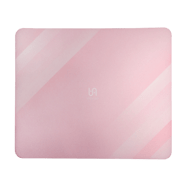
VAXEE PA P22
Monitor
Unknown
DyAc
Unknown
Black eQualizer
Unknown
Color Vibrance
Unknown
Low Blue Light
Unknown
Picture Mode
Unknown
Brightness
Unknown
Contrast
Unknown
Sharpness
Unknown
Gamma
Unknown
Color Temperature
Unknown
AMA
Unknown
Graphics card
Unknown
Digital Vibrance
Unknown





