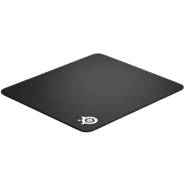INS
Joshua “INS” Potter first appeared on the CS:GO scene in 2014. He showed his first result only in 2016, when he became a silver medalist at the ESL ANZ Championship – Season 2 as part of the Chiefs eSports Club . In 2017, the five won the championship title at the World Cyber Arena 2017 – Asia-Pacific, reached the final of the WEGL 2017 Super Fight Invitational . In December, the player’s contract was bought out by Tainted Minds , with a new team he made it to the semi-finals of ESL Pro League Season 7 – Asia-Pacific , entered the top 3 Asia Minor Championship – London 2018 . In September 2018, INS moved to ORDER , played at ESL Pro League Season 8 , but ended up in the losers. In 2019, the five won the ESL AU & NZ Championship – Season 8 . In September, Joshua joined Grayhound Gaming , became the best at OMEN Challenger Series 2019 . In December, the roster was signed by Renegades , reached the final of DreamHack Open Leipzig 2020 , conquered DreamHack Open Summer 2020: Oceania , Perfect World Oceania League Fall 2020 and ESL Pro League Season 12: Oceania . Here you can see all the settings of the Joshua “INS” Potter player. Download the CFG file of INS directly from our VPEsports website.
Mouse
Crosshair
Teammates
Viewmodel
Bob
Launch Options
Unknown Config
HOW TO INSTALL CONFIG
- Drop the cfg file along the path: Steam\steamapps\common\Counter-Strike Global Offensive\csgo\cfg
- Launch CS:GO!!!
- Open the console "~" We write
- exec aliStair.cfg
- Done
Video Settings
Skins
Gear