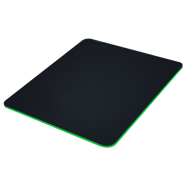DeathZz
Raul “DeathZz” Jordan Nieto is a professional Counter-Strike: Global Offensive player from Spain. Born January 31, 1996. He started his esports career in 2016, the first organization for Raul was Infinity eSports, where he played from August 2016 to January 2017. Also in 2017, he played for Team eu4ia and Giants Gaming. In November 2017, he joins MAD Lions Esports Club, where he plays until April 2019, when he decides to sign a contract with Movistar Riders. He plays in the new team until May 2020, and then goes inactive, tries himself in the Wygers, Caronte Gaming and Iberian Family teams, and then, on August 12, 2021, he starts playing again in the main team of Movistar Riders. Here you can see all the settings of the Raul “DeathZz” Jordan Nieto player. Download the CFG file of DeathZz directly from our VPEsports website.
Mouse
Crosshair
Teammates
Viewmodel
Bob
Launch Options
-novid -tickrate 128 -freq 240 -high Config
HOW TO INSTALL CONFIG
- Drop the cfg file along the path: Steam\steamapps\common\Counter-Strike Global Offensive\csgo\cfg
- Launch CS:GO!!!
- Open the console "~" We write
- exec MartinezSa.cfg
- Done
Video Settings
Skins
Gear