
cadiaN
Casper “cadiaN” Møller, born on June 26, 1995, finds his place as an AWPer for Heroic. With precision and skill, cadiaN’s gameplay reflects the essence of a sharpshooter.
Mouse
Logitech G Pro X Superlight Black
DPI
400
Sensitivity
2.4
eDPI
960
Zoom Sensitivity
1.00
Hz
1.00
Windows Sensitivity
6
Raw Input
1
Mouse Acceleration
Unknown
Crosshair
Drawoutline
Unknown
Alpha
255
Color
2
Blue
50
Green
250
Red
250
Dot
Unknown
Gap
-2
Size
2.5
Style
4
Thickness
1.1
Sniper Width
2
Viewmodel
FOV
68
Offset X
2.5
Offset Y
Unknown
Offset Z
-1.5
Presetpos
3
Shift Left Amt
1.5
Shift Right Amt
0.75
Recoil
Unknown
Righthand
1
Bob
Lower Amt
5
Amt Lat
0.33
Amt Vert
0.14
Cycle
0.98
Launch Options
Unknown Config
HOW TO INSTALL CONFIG
- Drop the cfg file along the path: Steam\steamapps\common\Counter-Strike Global Offensive\csgo\cfg
- Launch CS:GO!!!
- Open the console "~" We write
- exec cadiaN.cfg
- Done
If you liked the cadiaN CS:GO config, like it👍 and don't forget to share it with a
friend. Do you know the current player settings? Write in the comments what ✍️
Download Video Settings
Resolution
1280x960
Aspect Ratio
4:3
Scaling Mode
Stretched
Brightness
100
Display Mode
Fullscreen
Global Shadow Quality
Medium
Model / Texture Detail
Low
Texture Streaming
Disabled
Effect Detail
Low
Shader Detail
Low
Boost Player Contrast
Enabled
Multicore Rendering
Enabled
Multisampling Anti-Aliasing Mode
4x MSAA
FXAA Anti-Aliasing
Disabled
Texture Filtering Mode
Anisotropic 4x
Wait for Vertical Sync
Disabled
Triple-Monitor Mode
Disabled
Use Uber Shaders
Enabled
Skins
★ Butterfly Knife | Doppler Phase 2 (Factory New)
★ Sport Gloves | Superconductor (Field-Tested)
AK-47 | Neon Rider (Factory New)
M4A1-S | Dark Water (Minimal Wear)
StatTrak™ AWP | Lightning Strike (Factory New)
StatTrak™ USP-S | Guardian (Factory New)
Desert Eagle | Cobalt Disruption (Factory New)
Gear

ZOWIE XL2566K

Logitech G Pro X Superlight Black

Xtrfy K4 TKL RGB White

SteelSeries Arctis Pro
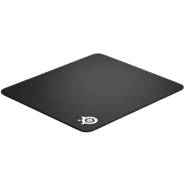
SteelSeries QcK Heavy
Monitor
ZOWIE XL2566K
DyAc
Off
Black eQualizer
13
Color Vibrance
20
Low Blue Light
Unknown
Picture Mode
Gamer 1
Brightness
Unknown
Contrast
80
Sharpness
10
Gamma
Gamma 2
Color Temperature
Bluish
AMA
High
Graphics card
Unknown
Digital Vibrance
Unknown



