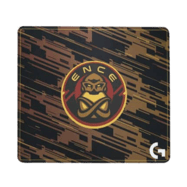allu
Alexi “allu” Yalli is one of the most famous Counter-Strike players from Finland. He started his esports career with Counter-Strike 1.6, where he played for many Finnish teams. His list includes such teams as: munkka, Playzone, Excello, Online Kingdom and Team WinFakt. In 2012, he moved to CS:GO. His first team was The Hawks!, a little later he joined the former WinFakt organization. At the beginning of his career, he played for many different teams, was in Curse.EU , myDGB.net , RAIDERS, 4w. In September 2013, he joined ENCE eSports, where he was able to stay until the summer of 2014, after which he was accepted into mousesports. In January 2015, he joined 3DMAX, but a month later he broke up with them and moved to the Swedish organization Ninjas in Pyjamas. I also visited Team Liquid, but he was there for viewing. From January to August 2016, he was in ENCE eSports, after which he spent a year in the FaZe Clan team. After fez, he was offered to move to OpTic Gaming, but soon they transferred him to inactive. Since March 12, 2018, he has represented the interests of the Finnish organization ENCE, in which he previously played. On October 18, 2021, he joined Complexity Gaming as a replacement. On August 3, 2022, he began to speak for the JANO Esports organization. Here you can see all the settings of the Alexi “allu” Yalli player. Download the CFG file of allu directly from our VPEsports website.
Mouse
Crosshair
Teammates
Viewmodel
Bob
Launch Options
Unknown Config
HOW TO INSTALL CONFIG
- Drop the cfg file along the path: Steam\steamapps\common\Counter-Strike Global Offensive\csgo\cfg
- Launch CS:GO!!!
- Open the console "~" We write
- exec allu.cfg
- Done
Video Settings
Skins
Gear