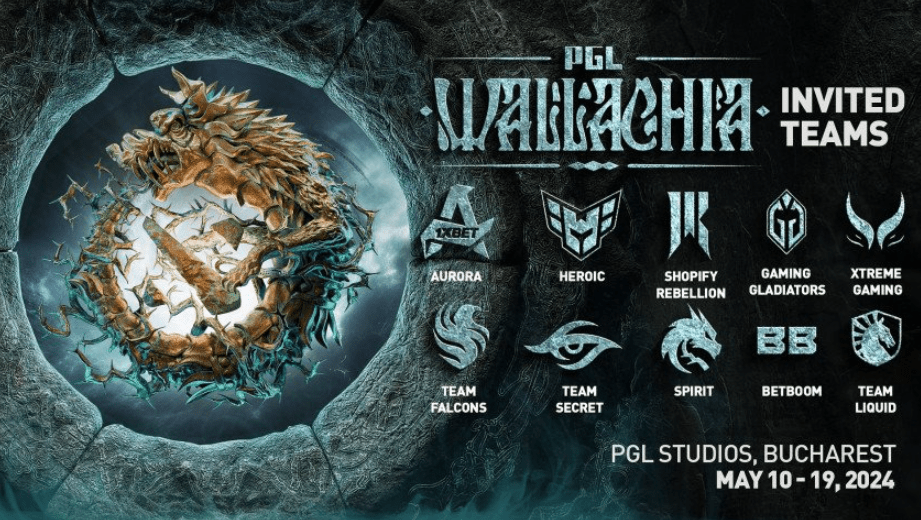How to view post-game analytics in Dota 2?

One of the best ways to improve your in-game performance is checking the analytics of a match you played, especially in such competitive video games as Dota 2. All the information from analytics can help you make better decisions next time you start a match.
Here is our guide on how to view your post-game analytics in Dota 2, whether it’s in game or outside of it.
Table of Contents
How to view post-game analytics in-game
You can see the items you used and how well you performed with them in the post-game analytics section. By carefully following the step-by-step instructions, you can easily access and analyze post-game analytics in Dota 2.
Step-by-step guide:
Step 1: Launch Dota 2.
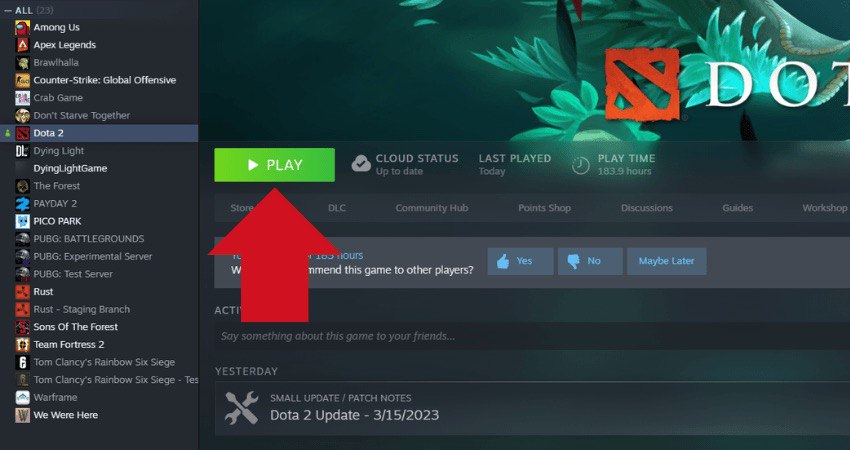
Step 2: Click on your username in the upper left section of the screen.
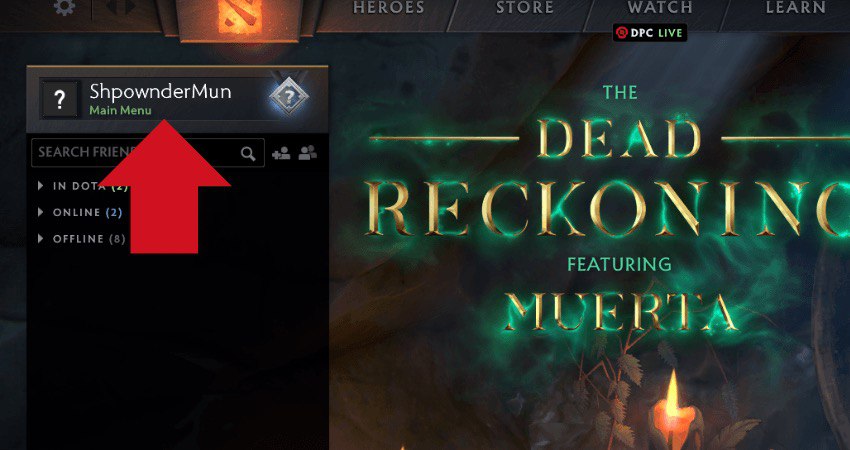
Step 3: Click on the “+” (plus) icon in the upper right corner of the “Last Match” section. A full list of your previous matches will show up.

Step 4: Choose the match you want to view post-game analytics of.
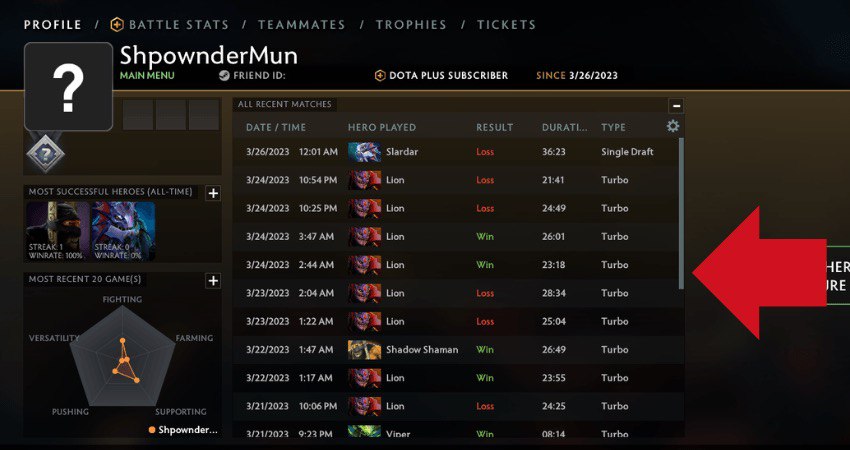
Step 5: The post-game analytics section will appear on your screen.

Also, you can select a specific tab (like Scoreboard or Graphs) to see a detailed version of the analytics.
The scoreboard tab will show you more details about the match, item builds and consumed, kill, deaths, and assists, and stats such as net worth, GPM, and, XPM.
The graphs tab will show the net worth and experience of the whole team over the course of the match.
The MVP screen will show the most valuable player of the match, determined by a post-match algorithm, as well as two honorable mentions.
The breakdowns tab is only for Dota Plus users. Here, you can see the damage dealt to each hero, split into individual damage sources like spells, auto attacks, and items.
Third-party sites
There are three main sites for post-game analytics: Dotabuff, OpenDota, and Stratz.
Dotabuff is probably the most famous, but a Plus subscription (not related to Valve’s one) is required to unlock some paywalls.
OpenDota is open source with more features, such as a nice story tab that quickly summarizes each game, and fantasy score breakdowns that can assist you to construct your rosters for some rewards.
Stratz has a neat IMP score that quickly indicates performance at a glance, alongside other innovative features like full minimap playback inside the client itself, good for watching through games quickly.
All three are dependable, full-featured sites, and you can’t go wrong to play around with them to see which one you prefer.
Just keep in mind that these external sites require your account to be public in order to parse your matches and display information.
Post-game analytics can help you win more matches by providing all the info about your gameplay and assisting you to identify zones for improvement. Analyzing this information can enhance your chances of winning in future matches.